
電子書
如果您需要更詳細的範例
更完整的說明可以取得電子書來學習這個單元
http://glarethink.weebly.com/php2android.html
其他相關章節
情境
Google 在 API 22 以後將 HttpClient deprecated
改成的是用 HttpUrlConnection
這個是從 API 1 就存在的類別
因此不會有不相容的問題
如果我們要上傳一個檔案
可以使用這個類別來進行實作
程式碼下載
你可以直接到 GitHub 觀看或下載完整的程式碼
程式碼說明
首先主畫面跟之前範例一樣, 宣告一個 Button 跟一個 TextView
<?xml version="1.0" encoding="utf-8"?>
<RelativeLayout xmlns:android="http://schemas.android.com/apk/res/android"
xmlns:tools="http://schemas.android.com/tools" android:layout_width="match_parent"
android:layout_height="match_parent" android:paddingLeft="@dimen/activity_horizontal_margin"
android:paddingRight="@dimen/activity_horizontal_margin"
android:paddingTop="@dimen/activity_vertical_margin"
android:paddingBottom="@dimen/activity_vertical_margin" tools:context=".MainActivity">
<TextView
android:id="@+id/msg"
android:layout_width="match_parent"
android:layout_height="wrap_content" />
<Button
android:id="@+id/upload"
android:layout_below="@id/msg"
android:text="Upload file"
android:layout_width="wrap_content"
android:layout_height="wrap_content" />
</RelativeLayout>
接著在主程式寫
public class MainActivity extends AppCompatActivity {
private Button upload;
private TextView resMsg;
@Override
protected void onCreate(Bundle savedInstanceState) {
super.onCreate(savedInstanceState);
setContentView(R.layout.activity_main);
upload = (Button) findViewById(R.id.upload);
resMsg = (TextView) findViewById(R.id.msg);
upload.setOnClickListener(new View.OnClickListener() {
@Override
public void onClick(View v) {
new Thread(new Runnable() {
@Override
public void run() {
FileUpload mFileUpload = new FileUpload();
mFileUpload.setOnFileUploadListener(new FileUpload.OnFileUploadListener() {
@Override
public void onFileUploadSuccess(final String msg) {
runOnUiThread(new Runnable() {
@Override
public void run() {
resMsg.setText(msg);
}
});
}
@Override
public void onFileUploadFail(final String msg) {
runOnUiThread(new Runnable() {
@Override
public void run() {
resMsg.setText(msg);
}
});
}
});
mFileUpload.doFileUpload(Environment.getExternalStorageDirectory().getAbsolutePath() + "/DCIM/butterfly.png");
}
}).start();
}
});
}
}這邊稍微解釋一下, 一開始我們按下Button會去將圖片上傳到server,
由於這邊跟畫面沒有關係, 網路部分又會是屬於長任務的部分,
因此我們切出一個Thread讓它在背景執行,
對於Thread不熟悉的可以參考
執行緒套餐
所以程式碼就會變成
new Thread(new Runnable() {
@Override
public void run() {
FileUpload mFileUpload = new FileUpload(); mFileUpload.doFileUpload(Environment.getExternalStorageDirectory().getAbsolutePath() + "/DCIM/butterfly.png");
}
}).start();這邊可以看到我們從手機內的/DCIM/下面上傳一張butterfly.png

可以透過模擬器將這張圖片塞到Environment.getExternalStorageDirectory()路徑下,
我的路徑是
/mnt/emulated/0/DCIM/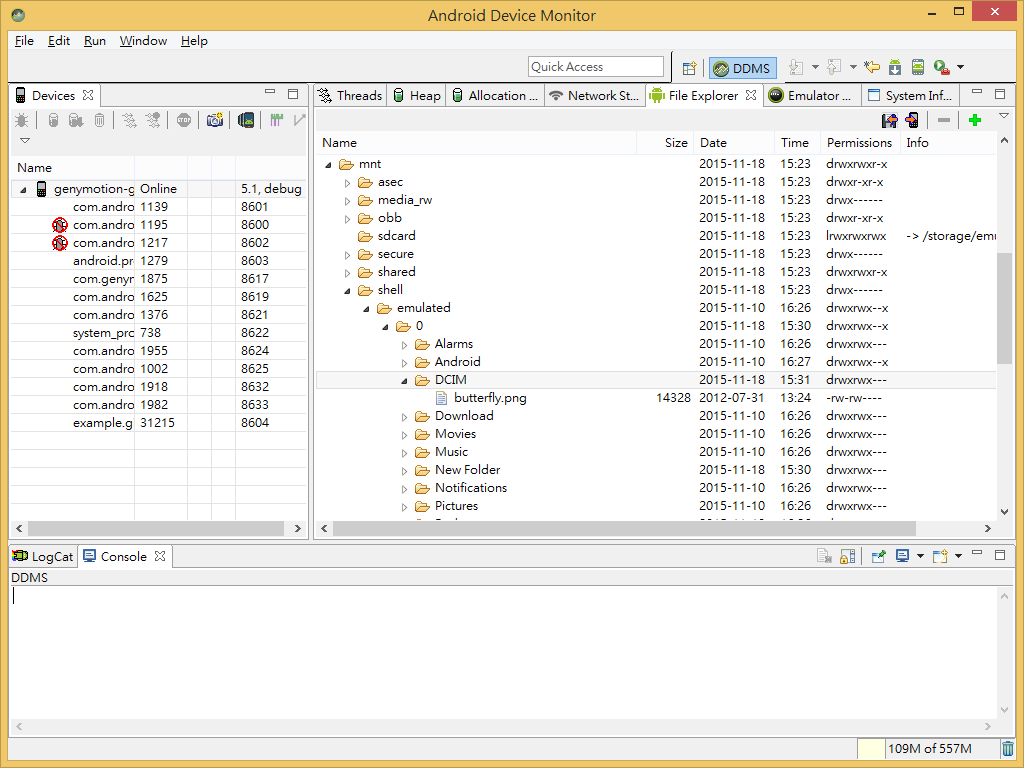
那麼就可以透過Thread在背景上傳了,
上傳該怎麼做呢?
先來看一下上傳的程式碼
public class FileUpload {
private String mResponseMsg;
private boolean isSucess;
public interface OnFileUploadListener{
void onFileUploadSuccess(String msg);
void onFileUploadFail(String msg);
}
private OnFileUploadListener mOnFileUploadListener;
public void setOnFileUploadListener(OnFileUploadListener listener){
mOnFileUploadListener = listener;
}
public boolean isSucess() {
return isSucess;
}
public FileUpload(){
mResponseMsg = "";
isSucess = false;
}
public void doFileUpload(String path) {
HttpURLConnection conn = null;
DataOutputStream dos = null;
DataInputStream inStream = null;
String existingFileName = path;
String lineEnd = "\r\n";
String twoHyphens = "--";
String boundary = "*****";
int bytesRead, bytesAvailable, bufferSize;
byte[] buffer;
int maxBufferSize = 1 * 1024 * 1024;
String urlString = "http://192.168.56.1/upload.php";
try {
//------------------ CLIENT REQUEST
FileInputStream fileInputStream = new FileInputStream(new File(existingFileName));
// open a URL connection to the Servlet
URL url = new URL(urlString);
// Open a HTTP connection to the URL
conn = (HttpURLConnection) url.openConnection();
// Allow Inputs
conn.setDoInput(true);
// Allow Outputs
conn.setDoOutput(true);
// Don't use a cached copy.
conn.setUseCaches(false);
// Use a post method.
conn.setRequestMethod("POST");
conn.setRequestProperty("Connection", "Keep-Alive");
conn.setRequestProperty("Content-Type", "multipart/form-data;boundary=" + boundary);
dos = new DataOutputStream(conn.getOutputStream());
dos.writeBytes(twoHyphens + boundary + lineEnd);
dos.writeBytes("Content-Disposition: form-data; name=\"uploadedfile\";filename=\"" + existingFileName + "\"" + lineEnd);
dos.writeBytes(lineEnd);
// create a buffer of maximum size
bytesAvailable = fileInputStream.available();
bufferSize = Math.min(bytesAvailable, maxBufferSize);
buffer = new byte[bufferSize];
// read file and write it into form...
bytesRead = fileInputStream.read(buffer, 0, bufferSize);
while (bytesRead > 0) {
dos.write(buffer, 0, bufferSize);
bytesAvailable = fileInputStream.available();
bufferSize = Math.min(bytesAvailable, maxBufferSize);
bytesRead = fileInputStream.read(buffer, 0, bufferSize);
}
// send multipart form data necesssary after file data...
dos.writeBytes(lineEnd);
dos.writeBytes(twoHyphens + boundary + twoHyphens + lineEnd);
// close streams
fileInputStream.close();
dos.flush();
dos.close();
isSucess = true;
} catch (MalformedURLException e){
isSucess = false;
} catch (IOException e) {
isSucess = false;
}
try {
inStream = new DataInputStream(conn.getInputStream());
String str;
while ((str = inStream.readLine()) != null) {
mResponseMsg = str;
}
inStream.close();
} catch (IOException e) {
isSucess = false;
mResponseMsg = e.getMessage();
}
if(mOnFileUploadListener != null) {
if (isSucess) {
mOnFileUploadListener.onFileUploadSuccess(mResponseMsg);
} else{
mOnFileUploadListener.onFileUploadFail(mResponseMsg);
}
}
}
}好長一串啊~
接著是Server的php
<?php
$target_path = "img/";
$target_path = $target_path . basename( $_FILES['uploadedfile']['name']);
if(move_uploaded_file($_FILES['uploadedfile']['tmp_name'], $target_path)) {
echo "The file ". basename( $_FILES['uploadedfile']['name'])." has been uploaded";
} else{
echo "There was an error uploading the file, please try again!";
echo "filename: " . basename( $_FILES['uploadedfile']['name']);
echo "target_path: " .$target_path;
}
?>這邊是根據 StackOverflow 的文章所進行改寫的
核心部分就是利用 HttpUrlConnection 將 File 弄成 Stream 然後上傳
而外加的部分是
public interface OnFileUploadListener{
void onFileUploadSuccess(String msg);
void onFileUploadFail(String msg);
}
private OnFileUploadListener mOnFileUploadListener;
public void setOnFileUploadListener(OnFileUploadListener listener){
mOnFileUploadListener = listener;
}
public boolean isSucess() {
return isSucess;
}建立監聽器來實作當 Server 上傳結束後通知我們的 TextView 來進行更新
對 Listener 不熟的可以參考
透過成功或失敗的參數來進行不同字串的傳送
if(mOnFileUploadListener != null) {
if (isSucess) {
mOnFileUploadListener.onFileUploadSuccess(mResponseMsg);
} else{
mOnFileUploadListener.onFileUploadFail(mResponseMsg);
}
}當我們按下去

到後台去看會發現檔案已經出現

如果關掉網路
